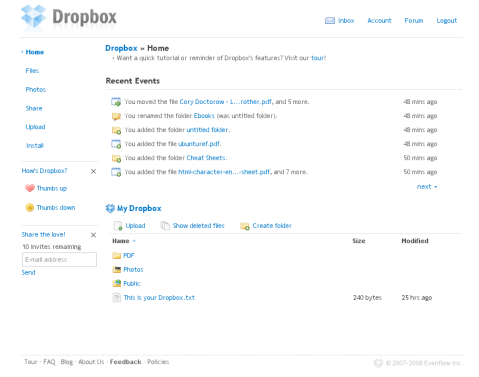It’s a slightly modified version of Santix’ script.
#!/bin/bashINFO=`mocp --info`
if [ "$INFO" -- "State: STOP" ];
thenecho -n " "
else
Artist=`mocp --info | grep Artist | cut -f2 -d ":"`
Song=`mocp --info | grep SongTitle | cut -f2 -d ":"`
Album=`mocp --info | grep Album | cut -f2 -d ":"`expr substr "$Artist - $Song ( $Album ) " 1 200
fi
Edit: For those who aren’t familiar with conky scripts: Just save the above code to a file called moc_conky.sh and add
${execi 300 /home/user/conky/scripts/moc_conky.sh}
to your conkyrc config file.